REDCap
REDCap – Research Electronic Data Capture
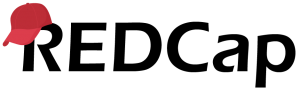 What is REDCap?
What is REDCap?
Research Electronic Data Capture, or REDCap, is a secure, internally-hosed web application designed exclusively to support data capture for research studies. While REDCap can be used to collect virtually any type of data in any environment (including compliance with 21 CFR Part 11, FISMA, HIPAA, and GDPR), it is specifically geared to support online and offline data capture for research studies and operations. This web application supports data collection and management for multi-site research studies. It provides a highly flexible means for database construction and deployment.
Key Features and Benefits
One of REDCap’s best features is its user-friendliness. With a small amount of training, you can build your own forms and reports and manage your own study data. Other features and benefits include:
- An intuitive interface for data entry (with data validation)
- Audit trails for tracking data manipulation and export procedures
- Automated export procedures for seamless data downloads to common statistical packages (SPSS, SAS, Stata, R)
- Procedures for importing data from external sources
- Facilitates compliance with HIPAA policies and procedures
- Compatibility with the ‘REDCap’ and ‘MyCap’ mobile apps, which allow for the remote management of projects and collection of data while offline
- Advanced features, such as branching logic and calculated fields
Support and Sign-up
Elon’s deployment of Vanderbilt’s Research Electronic Data Capture (REDCap) is supported by IT services and your faculty administrator, Dr. Mark Weaver.
Getting Started
To login to REDCap hosted by Elon, click here or “Login” below. For additional information please click here or “View Demo” below. NOTE: New versions of REDCap are released frequently, so the videos and other training resources in the demo section may reflect earlier software versions and thus may look slightly different than Elon’s system.
To facilitate the initial application of REDCap to Elon’s research needs, access to create projects and invite/manage your research team will be granted on request only. To request access please email your faculty administrator, Mark Weaver.