- Home
- Center for the Advancement of Teaching & Learning
- Enhancing Response Rates and Personalizing Questions on End-of-Course Feedback
Enhancing Response Rates and Personalizing Questions on End-of-Course Feedback
Enhancing Response Rates and Personalizing Questions on End-of-Course Feedback
Student feedback can be valuable for our teaching practice and development, especially when placed in relationship with other, more direct metrics of teaching effectiveness. You can consult the Faculty Handbook, the High Quality Teaching and Learning at Elon Resource, or campus supports to identify additional measures of effective teaching and learning.
As we move into the end of the semester, we wanted to share some recommendations for both how to increase your SPoTs response rates as well as how you can add additional questions to your SPoTs form to gather targeted feedback about specific pedagogical practices or activities that you may have employed in your courses.
Increasing the number of student voices represented in your feedback
Ahead of time:
- Communicating with students about the value that you place on their feedback can increase student engagement with the process (e.g., Chapman & Joines, 2017; Young, Joines, Standish, & Gallagher, 2019).
- If possible, we also encourage you to share ways that you have drawn on past student feedback to inform your course redesign process
- Students may not always know what kinds of feedback is most helpful. Provide examples of focused comments that are constructive and actionable to help them structure their feedback.
In class:
- If possible, provide students with time to complete SPoTs in class.
- Share the QR code that links directly to the form with students. You can project it on the projector screen, print it out on a handout, or email it to students ahead of time.
Elon provides the following instruction for you to share with students prior to their completion of SPoTs:
Undergraduate classes: “The SPoT survey is used to collect your perceptions of this class. Your responses will be submitted electronically directly to the Office of the Provost. I will not see the results until after your final course grades have been submitted. This instrument contains items related to this course and several questions to collect demographic information. It also contains spaces for you to make written comments.”
Graduate classes: “The SPoT survey is used to collect your perceptions of this class. Your responses will be submitted electronically directly to the Office of the Provost. I will not see the results until after your final course grades have been submitted. This instrument contains items related to this course. It also contains a space for you to make written comments.”
Question Personalization
In addition to the standard questions, instructors also have the opportunity to add up to five additional Likert-rated questions and one open-ended question. These questions must be added to your course form prior to its distribution to students. You may wish to use these questions to ask students about their experiences with a particular course assignment or activity, specific disciplinary knowledge or skills that you sought to foster in the course, or other aspects of the course about which you would like focused student feedback. Below are several resources that offer question banks of personalized questions that can be used or adapted:
- UC Berkeley’s Center for Teaching and Learning offers a range of question examples at both faculty and course-level around topics of clarity of expectations, feedback on performance, skill development, and content knowledge proficiency.
- The University Center for Teaching and Learning at the University of Pittsburgh have a example questions on topics such as laboratory teaching, Generative AI, small group discussions, and assessment and classroom activities.
- The University of Wisconsin-Madison provide a range of closed and open-ended questions for faculty to adapt that focus on student engagement and involvement, course outcomes, and course structure.
- Syracuse University’s EvaluationKIT ItemBank (PDF download) contains over 200 questions for faculty to adapt. They range from student self-assessment, course difficulty, grading, and group work.
CATL can be a space for you to discuss and develop student feedback on your teaching, to help you incorporate this evidence into your teaching narrative, and/or to support you in exploring the impact of a new or redesigned aspect of your course on student learning. You can email us at catl@elon.edu to request a consultation.
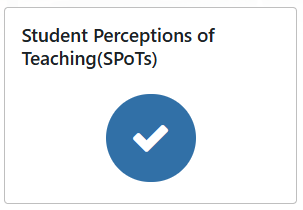
You can open your SPoTs tasks by clicking on their respective links in Moodle under the “Student Perceptions of Teaching (SPoTs) widget.
References:
Chapman, D. D., & Joines, J. A. (2017). Strategies for Increasing Response Rates for Online End-of-Course Evaluations. International Journal of Teaching and Learning in Higher Education, 29(1), 47-60.
Young, K., Joines, J., Standish, T., & Gallagher, V. (2019). Student evaluations of teaching: The impact of faculty procedures on response rates. Assessment & Evaluation in Higher Education, 44(1), 37–49. https://doi.org/10.1080/02602938.2018.1467878