- Home
- Finance & Administration
- Facilities Management
- Service Requests
- How to Submit a FIXIt Request
How to Submit a FIXIt Request
Elon University is a community and as a faculty, staff, or student we could use your help to make sure our campus is well preserved. While walking around campus or in your residence hall if you notice something in need of repair; place a work order. Work requests can be submitted online 24/7 and are the most efficient way to get your request processed.
For email, cablevision, network, and telephone issues call Technology Help Desk at x5200.
Facilities Management work orders for routine requests, such as a window screen out; room temperature issues; a light out or power off in an outlet can be done by either:
- Submitting an Maintenance Service Request
- Calling your Area Office between 8:00 A.M. – 5:00 P.M.
- Calling Facilities Management at extension x5500 between 8:00 A.M. – 5:00 P.M.
In the case of an emergency, like a power outage or clogged toilet, call Facilities Management at extension x5500 from 8AM-5PM. For after 5:00 P.M. – 8:00 A.M., call Campus Safety and Police at extension x5555.
Instructions
- To submit a FIXit online requests go to Maintenance Service Request and enter in your Elon email login and password.
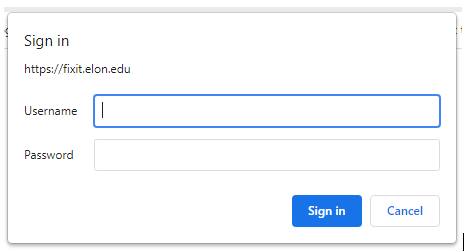
- Click the drop down to the right of Elon Leased and pick Elon University or Elon Leased and then click NEXT.
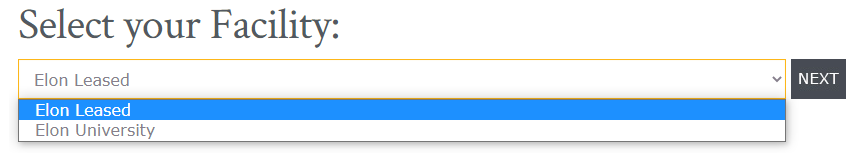
Note: The Oaks, Park Place and Trollinger House are considered “Lease Residences”. If you do not see the facility you are looking for under “Elon University” please check the “Elon Leased” list to ensure that it is not located under that category.
- Select the building where the repair is needed, then click NEXT. This process is also the same for non-residential issues on campus such as a light out in Moseley or a toilet running in Alamance.
- Fill in the required fields; your first and last name, phone number and e-mail. This will allow us to contact you if we have any questions or concerns.
- Use the Room/Area drop down menu to select where in the building the repair needs to occur. For example, if you are reporting a building exterior light not working, you need to select Building Exterior. But if you are reporting a light request inside the building you would select the specific room or hall number.
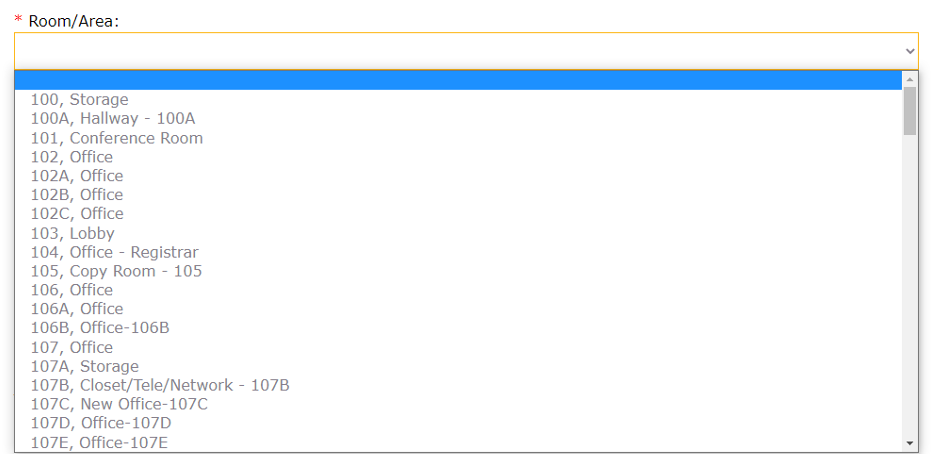
- Lastly, type a detailed description of the request, then click “Submit”.

Note: You may attach one (1) relevant picture or document using the “Choose File” feature prior to Submitting the request, please reference it in the request box by simply saying “see attached” after you have detailed your request.
The request will be sent to the Service Desk Analyst who will convert your request into a work order. The specific Supervisor responsible for the repairs will then schedule the work order to someone in the field.
Work Orders are sent electronically so we can respond to the request as soon as possible. Once done the staff member will then send the completed order back to the Analyst who will then send an email confirmation to you that the request was completed.
Note: Most repairs are completed within 48 hours after the request is converted into a work order. However, maintenance personnel do not enter residences before 10am unless requested by the student or in an emergency.
FIXit can be used to request all routine maintenance and repair work which will be done on Monday through Friday, 8:00 A.M. – 5:00 P.M. only. No one will see weekend requests until Monday at 8:00 A.M. All emergencies should be directed to the Facilities Management office by calling extension x5500 during working hours from 8:00 A.M. – 5:00 P.M., or by calling Campus Safety and Police at extension x5555 from 5:00 P.M. – 8:00 A.M.