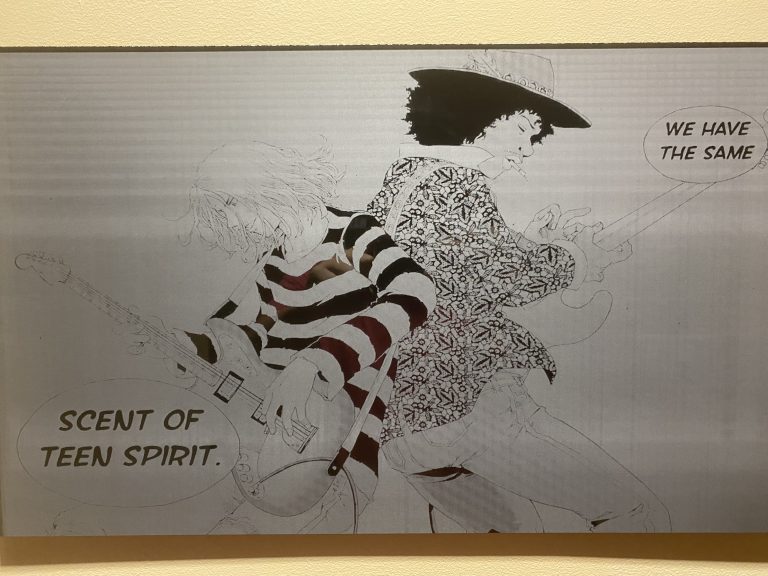- Home
- Finance & Administration
- Technology
- The Maker Hub
- Tools & Training
- Laser Engravers
- Downtown Laser Engraver
Downtown Laser Engraver
The Downtown laser engraver is our larger, higher-power laser engraver. It’s able to engrave and cut more materials than the Glowforge.
Example Projects
Check out these projects made on the Downtown laser. Click on them to learn more.
Location
Maker Hub – Downtown
Training
Training is required to use the Downtown laser engraver. The training consists of two parts:
- Online content that you can complete at your own pace.
- A practice project that you need to complete in the Maker Hub.
 You must complete the online and in-person training before using the Downtown laser engraver. Visit the Maker Hub’s Training Website for information about the training (click on the “Enroll me” button). Once you’ve completed the Laser Engraver (Downtown) Moodle training, you can sign up for an in-person training through the link provided when you finish the Moodle training.
You must complete the online and in-person training before using the Downtown laser engraver. Visit the Maker Hub’s Training Website for information about the training (click on the “Enroll me” button). Once you’ve completed the Laser Engraver (Downtown) Moodle training, you can sign up for an in-person training through the link provided when you finish the Moodle training.
Access
Once you complete the training, you can use the Downtown laser engraver during regular operating hours. It is first-come, first-serve.
Tutorials & Resources
- Checksheet: Universal Laser Engraver – Steps to complete before starting an engrave or cut.
- Adobe Illustrator is now available to Elon students and staff. Read more about downloading Adobe Creative Cloud.
- Learn how to use Adobe Illustrator with LinkedIn Learning tutorials. Free access for Elon users.
- The Noun Project – icons and graphics free to use under Creative Commons. Tip – download the SVG version of the file to use in Illustrator.
- Boxes.PY -create boxes from plywood
- Templatemaker.nl – create boxes from paper or chipboard
Materials
Only approved materials are allowed on the Downtown laser engraver. Attempting to engrave or cut other materials could seriously harm your health and/or the tool and is not allowed.
Laser-safe materials for the Downtown laser are:
- laser-safe plywood (interior-grade plywood made without formaldehyde glue)
- untreated lumber
- acrylic
- paper, chipboard, cardboard, and poster board
- textiles (most woven fabrics, including cotton, felt, fleece, denim, linen polyester, lace, and silk)
- leather (NEVER pleather or faux leather)
We have an assortment of all these materials available in the Maker Hub for you to use for free (except leather). See the Maker Hub’s policies on materials for limitations on what the free materials can be used for.
If you supply your own material, it’ll need to go through the material approval process. A link to the online form and more details are available on the Maker Hub’s materials policies page.
Technical details
Universal Laser Systems VLS6.60, 60 watts (Downtown)
- Accommodates materials up to 32” x 18” x 9” (tall)