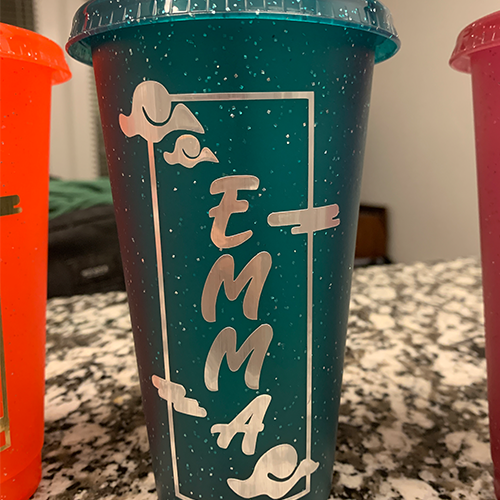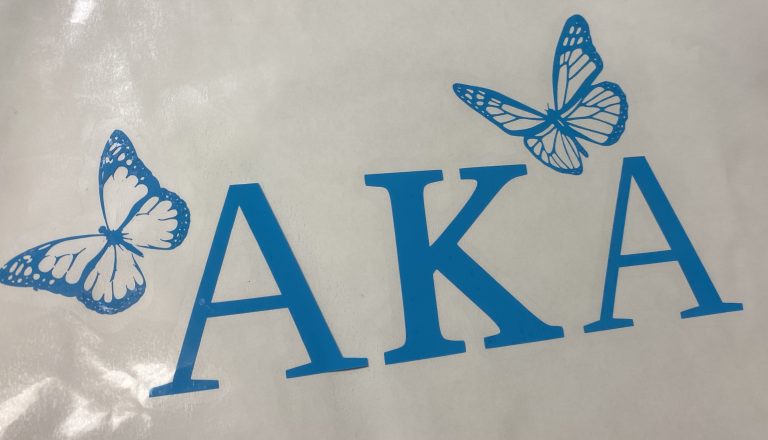Silhouette CAMEO
 Use the Silhouette CAMEO to precisely cut paper, fabric for custom apparel, vinyl to decorate walls, or cardstock to make a stencil.
Use the Silhouette CAMEO to precisely cut paper, fabric for custom apparel, vinyl to decorate walls, or cardstock to make a stencil.
Details
Use the vinyl cutter to:
- Cut out stickers for laptops, water bottles, and more.
- Cut out heat transfer stickers that can be ironed onto fabric.
The CAMEO can cut cardstock and vinyl up to 12 inches wide and 12 inches long.
Location
- Maker Hub – Downtown has a Cameo 3
- Maker Hub – Colonnades has a Cameo 4
Examples
Tutorials and resources
- Training is not required to use the vinyl sticker.
- Review the Guide to making stickers on our Moodle training site. Look under Craft Tools.
- Project ideas on the Silhouette blog
- Software: Silhouette Studio is a free download for PC and Macs. You can install it on your computer or use it on one of the Maker Hubs PCs.