This summer, a small army of faculty and staff prepared technology and tools that create opportunities for students to connect with material and each other.
With most classes split into in-person and online components this fall, faculty members in Elon College, the College of Arts and Sciences are harnessing technology to create new learning spaces.
These online communal spaces allow for collaboration, new ways to engage with material, and opportunities for metacognition and deeper discussions that aren’t always possible in a classroom. They are so effective that professors who’ve taught online courses in the past had already integrated some into in-person courses.

The ability to communicate effectively and deepen discussion outside of class “makes face-to-face classroom time even richer,” Lecturer in French Patti Burns told faculty during a course planning workshop this summer.
Burns was part of a series of institutes to re-imagine courses and employ new technological tools to support undergraduate learning. More than 200 College faculty attended Digital Learning Days workshops hosted by Elon’s Teaching and Learning Technologies. The emphasis was on simplicity: using a few tools effectively to reduce the strain in planning and keep students from having to learn new apps for every class.
Those workshops acted as refreshers for the basics in Moodle — the online learning management platform used by Elon — along with sessions about newer and more robust Moodle features for quizzes, instant learning assessment and student feedback, and the integration of video and interactive tools.
“We were pretty blown away by how many faculty were interested and participated,” said Scott Hildebrand, assistant director of Teaching and Learning Technologies in training and development. “We used Moodle as the central point. We helped them create their Moodle course templates so that they were consistent and similar for students between courses.”
Each course’s Moodle site houses recorded lectures and course videos, weekly plans and assignments, external links and activities to deepen learning.
“Now that all of this learning has occurred and faculty are using technologies in new ways, we’re interested to see how all of that impacts the future of teaching and learning and what we do.”
Director of Teaching and Learning Technologies Kelly Reimer
Associate Professor of Physics Kyle Altmann, the faculty fellow for technology, led an August session demonstrating how class sessions would look via the campus’s newly installed classroom webcams, integrating teleconferencing platforms like Zoom, while simultaneously managing students in the classroom. That session was referenced by a number of professors as instructive. Through Altmann’s webinar, they witnessed the strengths and weaknesses of certain technologies — and how the different technologies interacted with each other within a classroom — rather than be surprised by them on the first day of classes. For example, Altmann made it clear that information written on whiteboards needed to be much larger to be legible via webcams. He also suggested assigning in-class students to monitor questions and chats from virtual students, a standard practice in many classrooms this fall.
“Kyle has been an awesome technology fellow and has helped in bringing faculty in and involving them in the process,” said Kelly Reimer, director of Teaching and Learning Technologies. “Faculty input is crucial, because faculty have to be able to use the technology, embrace it and be willing to try it. We recognize their work.”
“Now that all of this learning has occurred and faculty are using technologies in new ways, we’re interested to see how all of that impacts the future of teaching and learning and what we do,” Reimer said.
Here are some tools and apps being used in Elon courses this semester.
Kaltura
Kaltura allows professors to easily record and edit instructional videos, share and record screens, and provide voiceover lecture slides for their courses in Moodle. TLT trained faculty how to use Kaltura and provided examples of effective uses of it through Digital Learning Days sessions this summer.

Associate Professor of Italian Brandon Essary appreciates Kaltura’s functionality, which allows him to share 10- to 15-minute lecture recordings to students in advance of the week’s classes.
“It’s become indispensable,” Essary said.
As associate chair of the World Languages and Cultures Department and coordinator of the Italian program, he shares his recordings with other faculty teaching Italian to extend resources and assist class planning.
Essary also launched a new course this semester, Intensive Italian Through Gaming, that combines cinematic video game play with language immersion for engaged learning. It’s the first course of its kind at Elon.
Musition, Auralia, Acapella Maker
Learning to play, sing, and analyze music is an interactive process. Blended classes and remote learning place obvious impediments to the face-to-face models used in Elon’s Music Department. Zoom and other video conferencing tools don’t work well for ensemble singing and playing.

This summer, faculty got creative, employing a range of apps to make possible student duets, self-recordings and building aural skills while maintaining safe physical distance.
Auralia and Musition offer options for out-of-class practice with immediate feedback. For example, a student can sing into the app and get immediate corrections. They can also record themselves and send those to faculty for feedback. Assistant Professor of Music Cora Palfy and other faculty programmed material into those apps to build aural skills and “make assignments more relevant and more reflective of the people who actually make music.”
The Acapella Maker app allows students to record duets while apart. A student sings or plays their parts and sends it to their partner so they can record their half of the duet.
Though challenging, Palfy said the introduction of new methods of teaching has offered new opportunities. She referenced a journal-based sight-singing assignment she planned to use this fall. It would involve students recording a piece of sight-singing and sending it to faculty, who would then record themselves singing the part back to the student. The student would analyze the faculty recording and journal about areas to improve their own performance and the musical differences heard. The metacognitive activity involves notation and transcribing music and trains a student’s ears to hear pitch correctly. Palfy said. Further class discussions and conversations around the recordings and observations would allow opportunities for group learning, Palfy said.
Microsoft Sway
Assistant Professor of Psychology Sabrina Thurman is using the Microsoft Sway presentation tool as an interactive way to deliver traditional slide lectures and direct class activities.
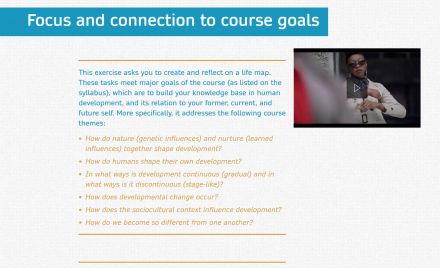
Sway allows Thurman to embed videos — her own recorded lessons or external examples — and prompts, and enables students to click into and around a slide lecture, collaborate in embedded Google files, and to upload their own slides for class discussions.
Thurman learned about Sway from a graduate school colleague and planned to begin incorporating it into her courses before the pandemic. After the spring shift to remote learning, she began using Sway as the basis for online lectures. Students reacted positively to the format, and she devised this semester’s Sway presentations to enable synchronous and asynchronous learning.
Thurman’s Life Development course recently collaborated on a Sway presentation around life mapping, where each student created a map of their personal development throughout life. (View Thurman’s original SWAY without student contributions.) The visuals prompted live discussions on Zoom and reflections posted to Moodle.
Another presentation tool is Prezi, a well-known alternative to Microsoft’s Power Point, that Assistant Professor of Political Science and Policy Studies Damion Blake is using this fall. He took independent courses this summer designed to make Prezi effective in engaged learning. Blake particularly is interested in features that allow students to annotate slides with questions or comments, and even upload video comments.
Hypothes.is
Hypothes.is is being piloted at Elon this year as a tool for collaborative annotation of PDFs both synchronously and asynchronously. This is another tool TLT offered training for over the summer.
Collaborative annotation — being able to share thoughts, highlight text, and discuss readings together as a class — makes reading visible, active and social, and increases engagement with material, ideas, and others in more meaningful ways.

Associate Professor of Art History Evan Gatti is using Hypothes.is in her ARH 210: Art History of the Ancient World and ARH 211: Art History of the Medieval and Premodern World courses. She appreciates how interactive it makes reading texts, with students able to add images and notes individually or as an entire class. She’s also found it an effective tool for modeling the level of scholarly reading she wants students to undertake.
“I think it’s amazing. I love it,” Gatti said. “I can go into a journal article and annotate sections I’m paying attention to and tell them why, and then I can highlight text to add emphasis. … Even if they don’t personally use the annotation tools, they can open up the document and see what I’ve done.
“I hope what it will do is create a community among the class to help them read as colleagues, not just as students.”
Gatti is also using Padlet to create timelines, maps and art boards that students add to and discuss throughout the semester. It functions similarly to Pinterest boards but allows for more text discussion and external linking.
Open Broadcasting Software
Associate Professor of Mathematics Jim Beuerle is using a system designed for online gaming to enhance teaching.

Open Broadcasting Software allows him to share and switch between multiple screens at once in Zoom. While his webcam is trained on him, a separate camera shows a workspace where he can solve problems or display documents. The software also allows for picture-in-picture screens. The effect is a seamless blend of teleconferencing, problem solving, and modeling math skills which has a face-to-face feel despite distance.
Beuerle is also experimenting with speech-to-text app Web Captioner for real-time captioning of lectures and videos. He wants to make each aspect of his courses accessible for all students.
For their part, faculty appreciate the additional support from TLT, the Center for Advancement in Teaching and Learning, and the Information Technology Department this summer. That work began in April and May to be available by July. Staff in those areas collaborated to create a library of resources around technology and pedagogy at Elon this fall. It continues to be a resource for problem solving and flexible teaching.
“It was good that so many people started talking and thinking about this early,” Beuerle said. “That TLT and CATL had these programs available, and just to see what other people were doing, was helpful.”
Reflecting on the first few weeks of class, Altmann said most faculty he’d spoken to felt confident they were prepared for the semester and comfortable with the available technology.
“This semester is possible because of faculty resilience and IT’s dedication,” Altmann said.


