My Progress
What is My Progress?
My Progress provides you with up-to-date information about your progress toward completing your academic program. This was previously referred to as your Degree Audit. Using the My Progress section of Student Planning you can view your program requirements and catalog year; completed credits and grades received; cumulative and major GPAs; anticipated completion date; as well as the status of any course in your plan.
You can also use My Progress as a launch pad for searching for courses, and comparing different programs.
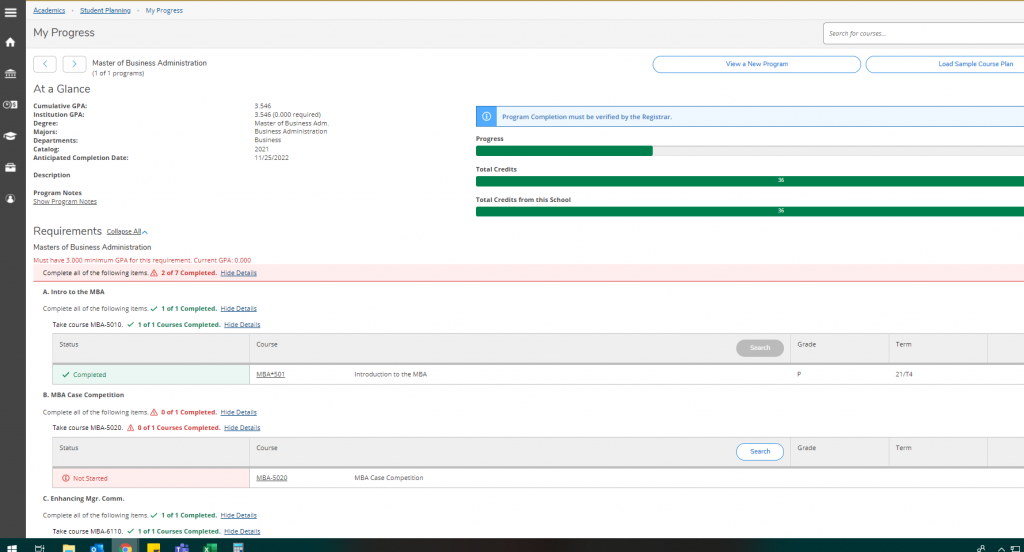
My Progress FAQ’s
How does my course plan relate to the status of my academic program?
A course plan is based on the requirements of your academic program and consists of the courses laid out by term. My Progress provides you with up-to-date information about your progress towards completing your academic program. On this page you can view your program requirements, credits completed, and grades received, cumulative and major GPA’s, completed, in-progress, registered and planned courses. You can also view sample programs and compare a course plan for different academic programs.
How do I compare different course plans?
You can compare the content of your current course plan to other course plans. To compare course plans, you can change which academic program requirements you are viewing in My Progress. To view another active program, select it from an available tab or select View a New Program.
Can I compare course plans for different catalog years?
Yes, you can compare the content of your current catalog course plan with that of a different catalog for the academic programs. To compare course plans, select the catalogs available in the Alternate Catalog Year drop-down. A new tab will load and display the same academic program requirements for the selected catalog. To view another program, select it from an available tab or select View a New Program.
Change I change my academic program?
No, you cannot change your program in Student Planning. However, you can use View a New Program where you may see a list of all programs from which to choose. Once you select a program from this list you will be shown a temporary “My Progress” view of where you currently stand in the program you selected, based on your completed coursework and future planned courses. If you want to permanently make a program change you will need to contact the office of Academic Advising.
How can I determine my progress in a current program?
This page provides you a view of your progress in three important areas. Your GPA is displayed and will display more boldly if it does not meet the required GPA level. The Progress bar graphic shows an approximate percentage of program requirement components you have completed. The total credits graphic shows the number of credits you have completed, have in progress, and have planned, based on the minimum credits required by your program.
How can I determine if my current program is complete?
You can see what is completed and planned for your degree, core curriculum, and any majors or minors assigned to your program. For each set of requirements, you can view your progress towards completing your current course plan requirements, search for courses to meet requirements that have not yet been met and view graphical displays that summarize your progress. Additionally, you can review your cumulative GPA and credits to ensure those requirements are met. Final clearance is performed by the Registrar’s office.
How is the progress bar calculated?
The progress graphic shows an approximate percentage of program requirements you have completed. Contact the Registrar for final determination of program completion.
Each component of a program’s requirements states specific criteria you must meet in terms of either credits or courses. A program can have a combination of many components with a mix of credits and course requirements. For this reason, the percentage of requirement components completed cannot be 100% accurate in expressing the overall completeness of the program. In addition, there may be additional requirements for the program that can only be verified by the office of the Registrar. While you may use the progress bar as a guideline, more information may be determined by looking at the My Progress page and reviewing your completed course work against the program’s requirements.
How can I analyze another academic program to see my progress if I change academic programs?
You can view your progress in another academic program to help you determine your fastest path to your degree using the View a New Program option. When you select and academic program the requirements are evaluated against your existing completed academic credits and you will be shown your progress towards completing those course plan requirements The view will include a bar graph showing the approximate percentage of program requirements the student has completed in each program.
What are program notes?
You can see important notes about your program by choosing Show Program Notes link. If there is information for you to view, it is displayed in a dialog box that you can scroll through. The information may be different for each program if you have more than one active program.
How can I print the progress for a program?
Click on the Print button in the upper right corner of ‘At a Glance’. This opens the print preview in a new tab.
How can I use expand and collapse link?
You can click Expand All Requirements to expand all information under requirements. Click Collapse All to collapse all the information under the requirements and only view the list of requirements and their status.