- Home
- Campus Life
- Residence Life
- Checking In and Out/Departing Campus Housing
Checking In and Out/Departing Campus Housing
Checking In
Welcome to your new room! We are excited to have you living with one of our amazing communities. In order to help you check-in and move in please refer to our important dates website along with our opening website for more details. Once you have check-in you will receive an automatic email about your room condition reports or RCR
Room Condition Reports (RCR):
After you are checked into your room and receive the keys, you will be asked to complete a Room Condition Report (RCR) under your Self-Service at www.elon.edu/myhousing . RCRs give a description of your room upon your arrival, you will have 72 hours to either acknowledge your current RCR or contest the RCR and note any damages/or other conditions in your room.
At the end of the year, Residence Life Staff will use your Check in RCR to assess damages and consider if any damage billing is necessary. We ask that you ensure thorough completion of your RCR, so that you will not be charged for items damaged or missing upon the check-out of your space
Check In RCR
Once you have picked up your key and moved into your approved room you will receive an email to your Elon email asking you to review and complete your room condition report (RCR). While a student staff member completes these prior to your arrival, we ask that you confirm the condition by doing your own inspection and document any notes within your self-service.
You will do this by:
- Reviewing your room
- Going to your Self-Service at www.elon.edu/myhousing
- Clicking on RCR/ Damages
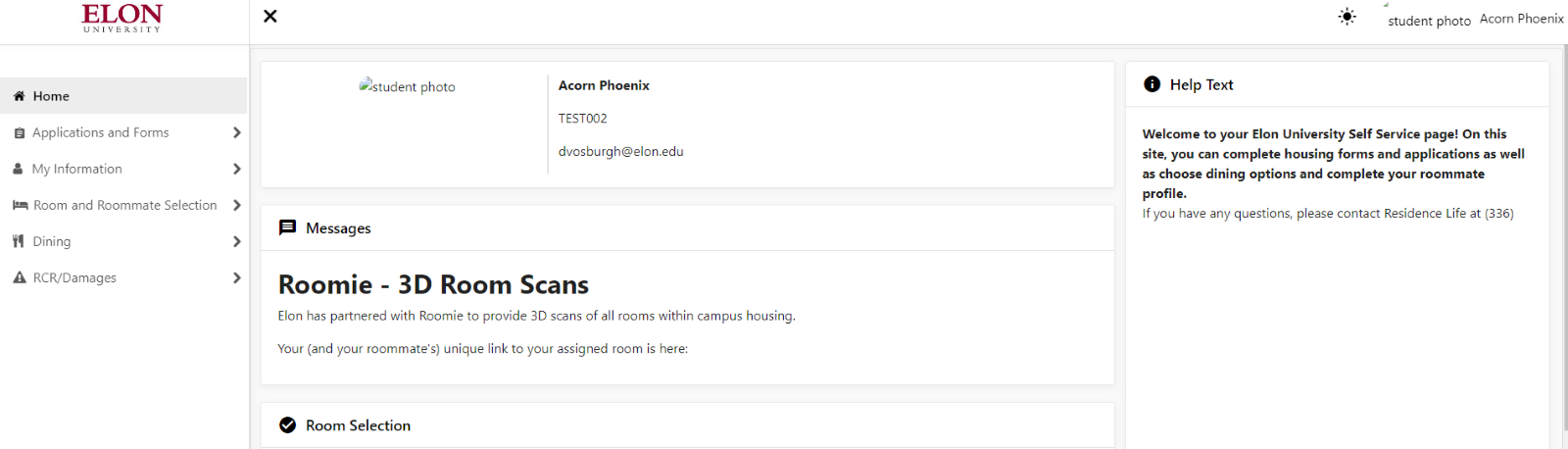
- Review the notes and either accept the condition of the room as stated or contest the RCR and add any notes that you may have
- Once you have completed this step, press complete and any contested RCR notes will go to a Residence Life professional staff member for review.
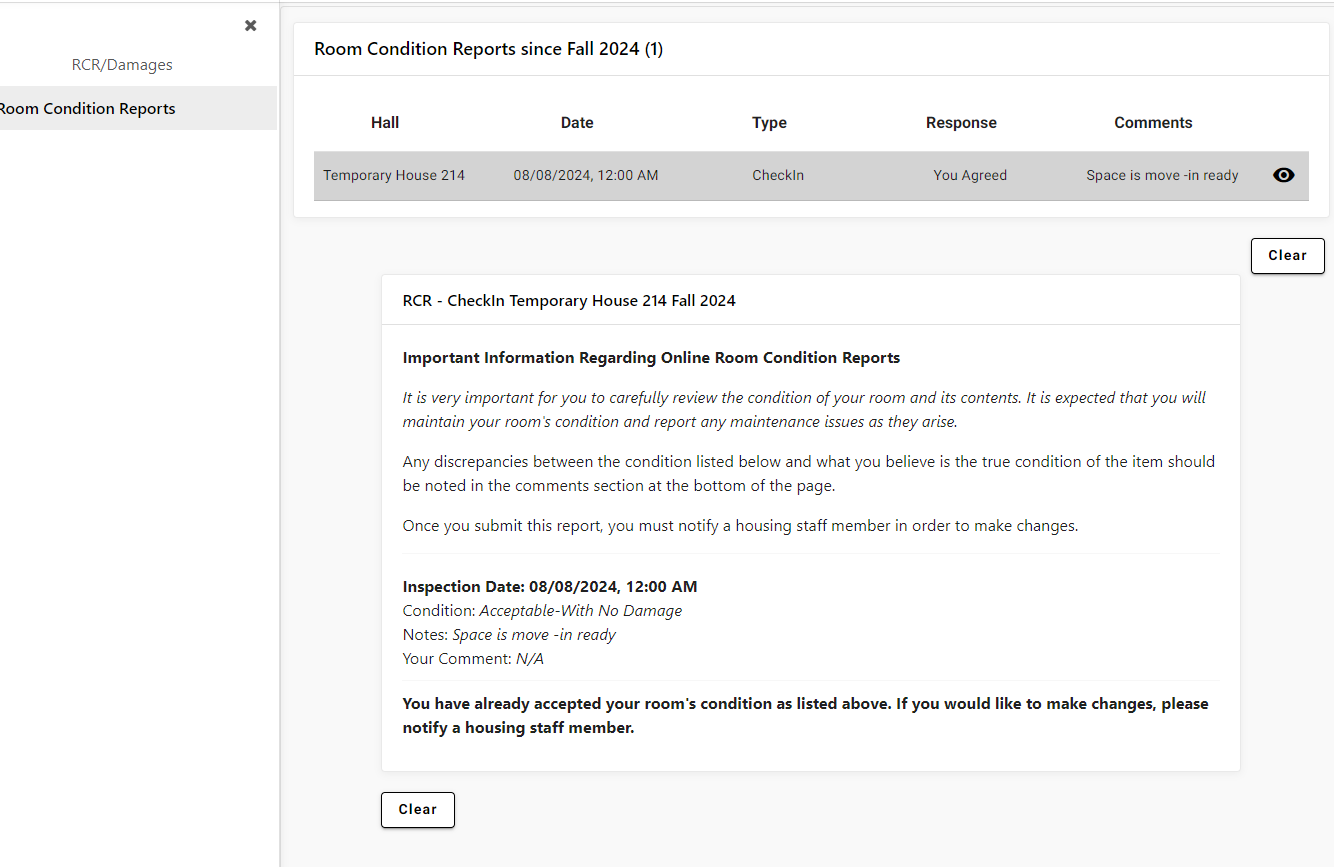 Contested RCR
Contested RCR
A student can contest an RCR when they find a facility issue that was not listed on the RCR. This can include a facility concern of the space. For concerns such as a lightbulb being out, students can put in a fix it to have the item repaired. Room Condition Reports are meant to be for facility concerns between check in and check out. Residence life staff will cross compare the RCR from check-in versus check-out for any damage billing charges that the student may be responsible for.
Student’s Responsibility When Departing Campus Housing
Upon expiration or termination of the student’s housing agreement, the student shall:
- vacate the residence and remove from the premises all the student’s personal property. If the student’s housing agreement is terminated, the student shall vacate the residence within 24 hours of notice of termination, unless special written permission has been obtained from the Residence Life team;
- properly sweep and clean the residence, including plumbing fixtures, refrigerators, stoves and sinks, and remove food and trash;
- return the residence, and any furniture, furnishings, appliances or fixtures furnished in the same condition as when the student took possession of the residence. The student shall not be responsible for ordinary wear and tear;
- close and lock all doors and windows;
- officially checkout of your room (either at the Neighborhood Office or by turning your keys in via a Checkout Key Envelope to the neighborhood office); NOTE: Failure to return keys to the neighborhood office will result in a $25 improper checkout fine in addition to charges for damages and/or lost/not returned keys.
Cleaning Fees/Damage Billing:
If the student fails to sweep and clean the residence, including appliances and fixtures provided, the student shall become liable, without notice or demand, to the University for a cleaning fee. The student agrees that failure to comply with these duties will also result in forfeiture of part or all of the student’s security deposit.
After student has vacated the residence, the room and common areas will be inspected by University staff to assess any damages to the residence, which will be charged to the student. The student may be present for this inspection, if desired.
Appeals to any damage/cleaning charges must be initiated by students and must be submitted on the students Self-Service page (www.elon.edu/myhousing) go to Applications and look for “Damage Billing Refund Request” within 7 business days of this notice. Your Community Director will review your appeal based on the following grounds for appeal and will typically communicate a final decision in writing within 7-10 business days of receipt.
NOTE: Community damage billing charges CANNOT be appealed. Only individual room/apartment/suite charges can be appealed.
The Community Director has the authority to uphold the charge, amend the charge as appropriate, or remove the charge. Financial and/or personal considerations are not grounds for appeal. Grounds for appeal include:
- New Facts: Discovery of substantial new facts that were not reasonably available at the time of the charge’s assessment. If the appeal is based on substantial new facts, the appeal must outline the following:
- Source of new information and complete explanation of that information; and
- Name(s) of who can present this information; and
- Reason(s) why this information was not presented prior to the charge’s assessment; and
- Reason(s) why this information may contribute to a decision other than that which was originally made.
Left Items
In the event the student does not vacate (by the expiration date of the lease, if living in an apartment or within the allowed time, if living in a residence hall) any property of the student remaining in the room or building may be treated as abandoned property. The University may remove such personal property from the residence and donate it to any kind of charitable institution or organization without liability to the University. Any charges for removal and disposal will be assessed to the student.
Check Out RCR
When it is time to check out of your residence hall or apartment space you will need to complete the checkout process that can be viewed via this link. Once you have fully moved out and turned in your key a student staff member will check the room for any damage and will do a check-out room inspection (RCR) that can be viewed on your Self-Service at www.elon.edu/myhousing. Under RCR/Damages you will see a checkout RCR along with any damage that may be present in the room.
You can appeal for any damages for your room by early July (exact deadline is on the Important Dates calendar each year) by completing the Damage Billing Refund Request form under your self-service. For any common area or hall damage, you will not be able to appeal these charges. To view the end of the year closing information you can do so via this link.