- Home
- Campus Life
- Residence Life
- Current Students
- Housing Selection
- Match with Roommates
Match with Roommates
Need to find a roommate?
We suggest looking at Today@Elon Want Ads for students looking for a roommate group. And, if you can’t find someone who has already posted, we encourage you to post what kind of roommate you are searching for on the site. Be sure to include the following information in your post:
- What class year you’re selecting with (rising sophomore or rising junior/senior)
- Any gender preferences
- How many roommates you need (review the Group Size Minimums information)
- What room type you’re trying to select
- Any other roommate matching information to help with your decision (i.e. any allergies, any ESAs, any roommate considerations regarding noise or how the room will be used, etc.)
- Tag your post in the category “Housing”
After you find someone, please be sure to remove your post promptly!
You can also come to our Roommate Socials to meet other students who may be looking for a group! (Information located on the bottom of the Housing Selection timeline).
How to Match with Roommate Video Tutorial
When Do I Need to be Fully Matched with My Roommate Group?
Roommate groups can start matching together when the housing application has been submitted. Groups need to be fully matched (requested and accepted) as a group in order to select a space together (returning students) or be placed together (incoming students).
- Returning students need to be fully matched by your applicable selection day.
- And, even on selection day, sometimes students change group sizes to fit the spaces they see available at the time. So it is a dynamic process with roommate matches going on before and during selection processes.
- Incoming students need to be fully matched by the application due date.
How to Match with Roommate Step by Step Screenshots
- To match with your roommates, log onto Self Service, choose Room and Roommate Selection,
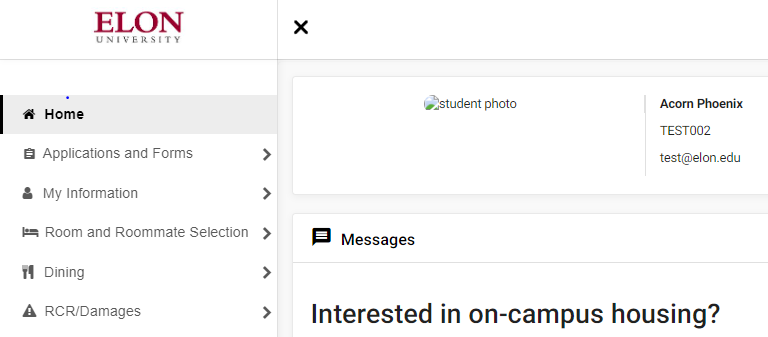
2. Then select Roommates.
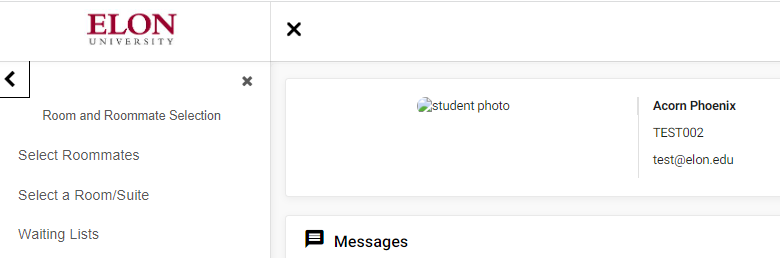
3. For the term choose Fall 2025. Then the Search for Roommate function will appear.
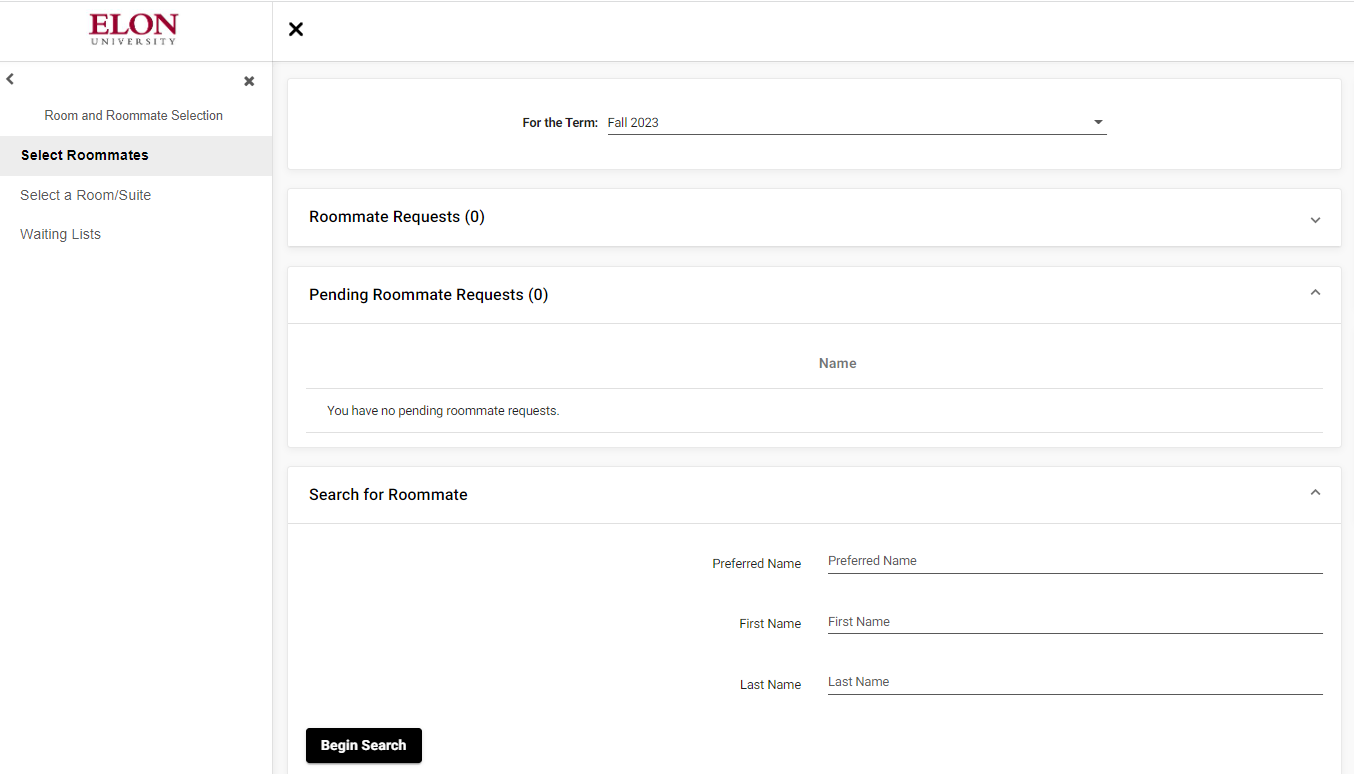
4. Once you submit your roommate choice, the name will appear on screen, and your requested roommate will receive an email.